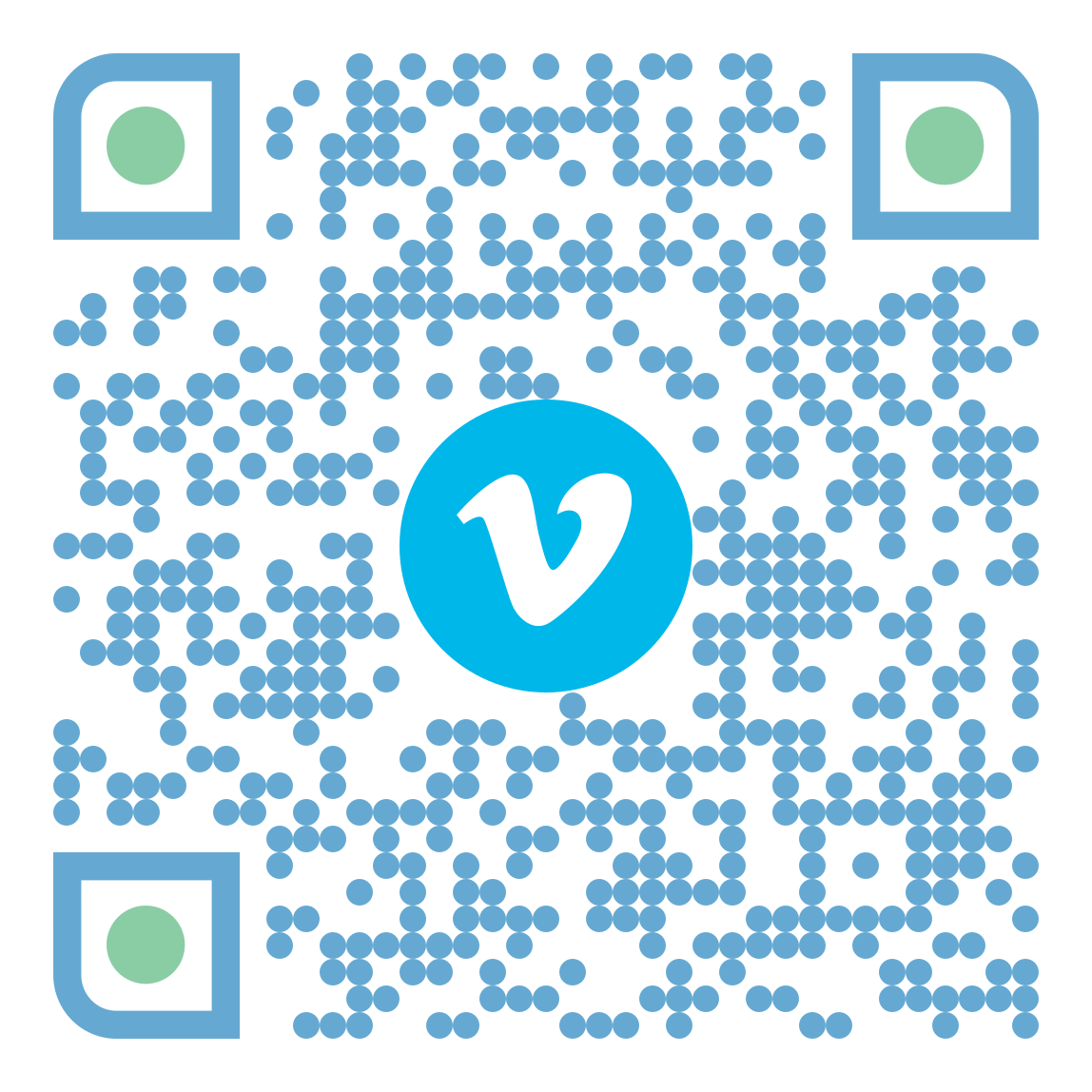How to Direct Your Thrivent Choice Dollars to Chosen
Thrivent members can make a big impact—at no extra cost—by directing their Choice Dollars to support Chosen’s mission. Here’s how:
Step 1: Log in to your Thrivent Member Account.
Step 2: From the welcome screen, click “Direct Choice Dollars” (you’ll find it on the right-hand side).
Step 3: Search for and select Chosen, Inc. of Wisconsin as your designated organization.
Step 4: Choose the amount of Choice Dollars you’d like to direct, then confirm your selection.
That’s it!
💡 Helpful Tip:
Your Choice Dollars accumulate throughout the year, but they must be directed within a specific timeframe. Thrivent will send reminder emails as the deadline approaches—be sure to take action before they expire!
Thank you for choosing to support Chosen! Every dollar helps strengthen families and serve vulnerable children in our community.